This is a translator program that uses the Google Translator (for that very reason, requires to be connected to the network).
Automatically (on click the program) translate the word (or phrase/s) of the clipboard, then the translation is copied to the clipboard.
The text to be translated is in the left panel and the translated text is in the right panel. If you select some text in either of these two panels and click the green arrow, you can indicate to translate this passage, then the translation is shown, above in the other panel.
Press F10 to show/hide the menus.
Window is resized automatically, to fit the width designated by the user.
Unicode.
Always stay on top.
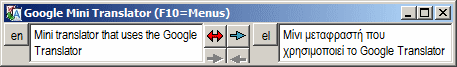
Ready for people that require screen reader (blind or with deep visual deficit).
Ready for right-to-left writing systems.
Two sizes for command images.